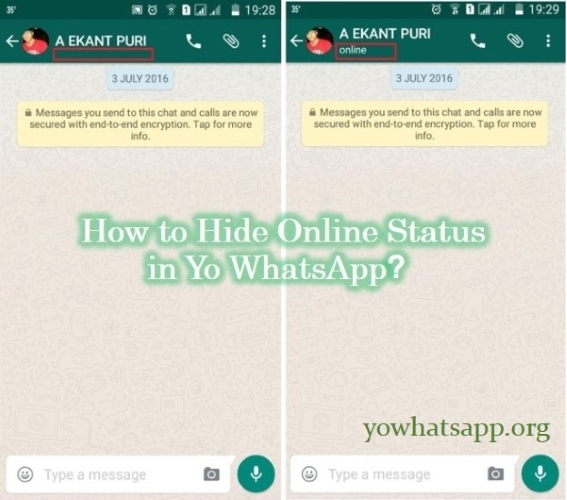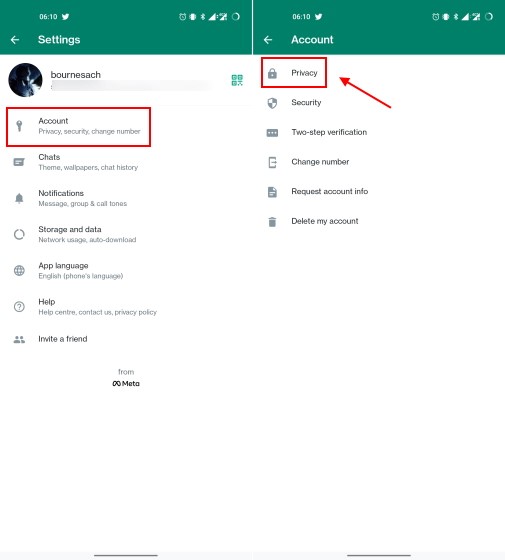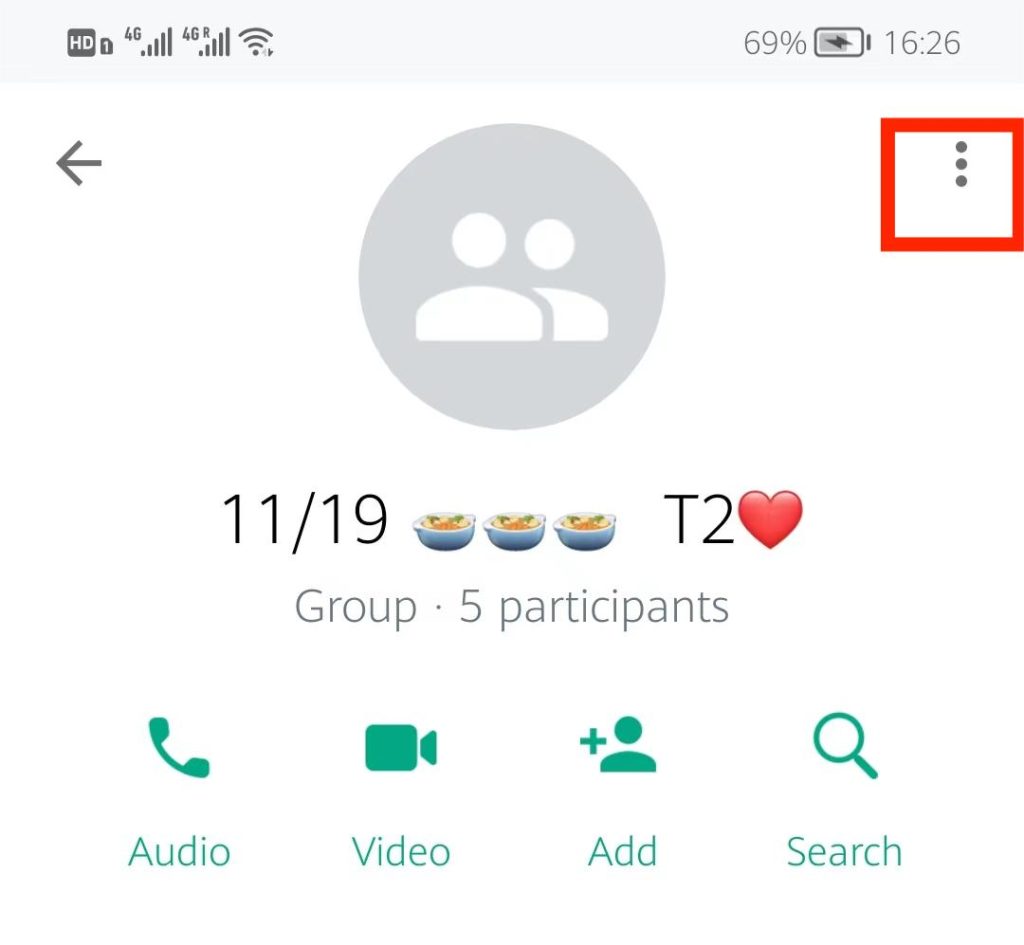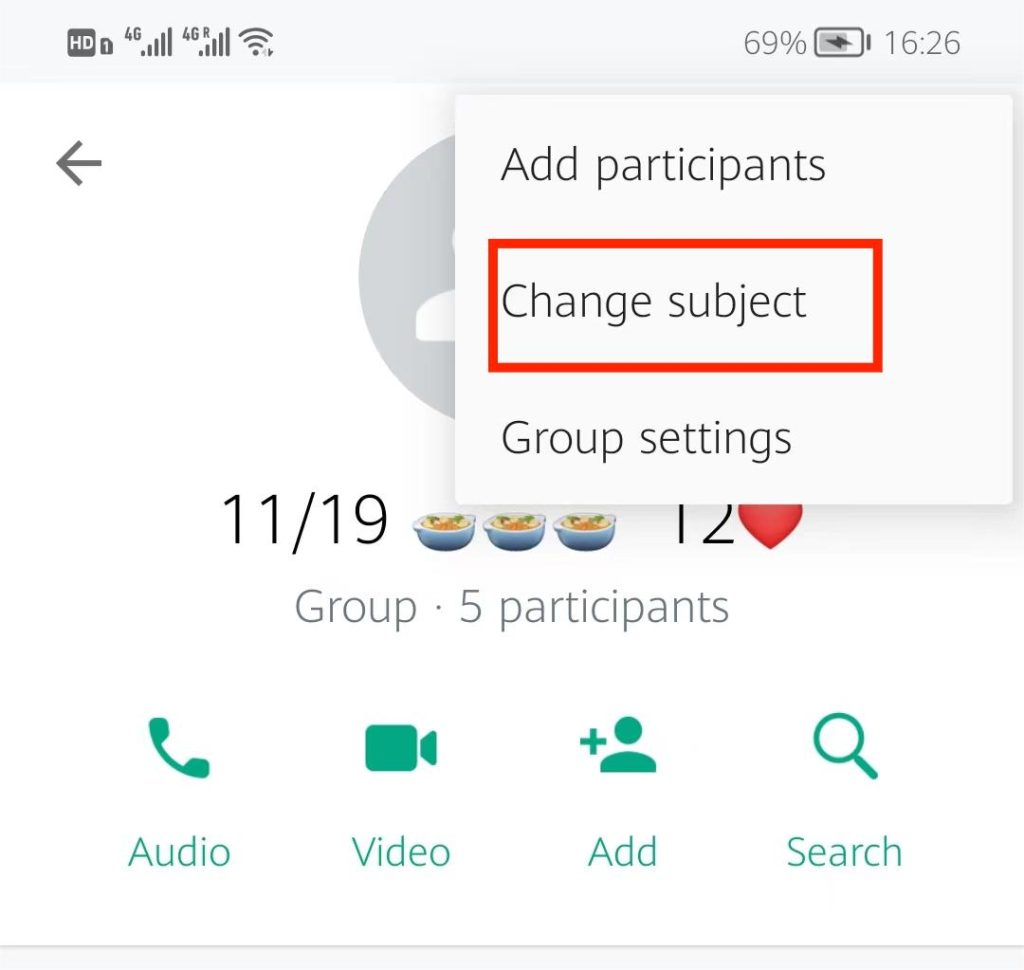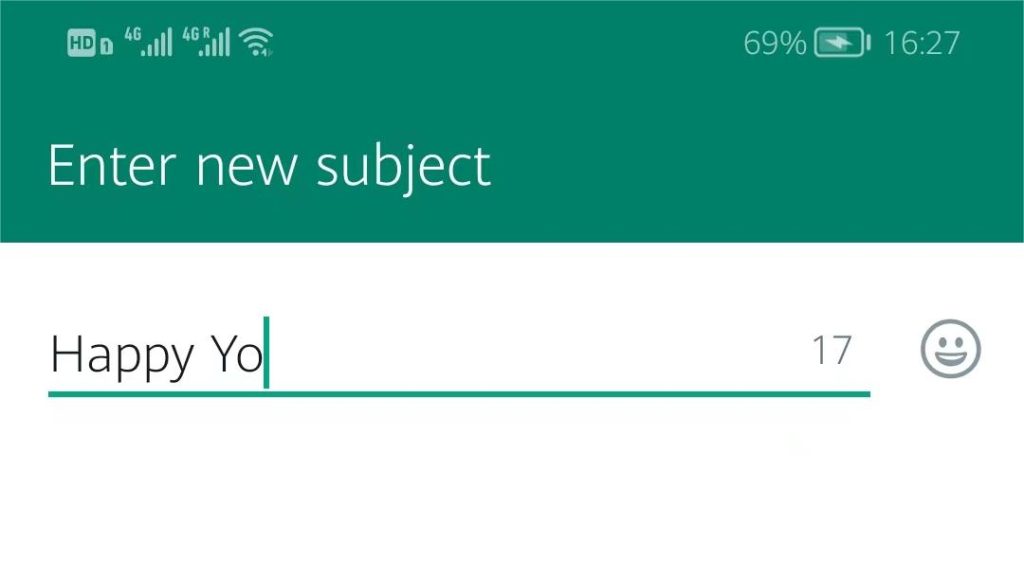How to Unarchive or Archive chat in Yo WhatsApp?
Sometime you may want to delete some Yo WhatsApp messages to make your online chats stay organized or get more storage space , or hide some secretive chats.
But this is not the only way can do that. Do you know How to Unarchive or Archive chat in Yo WhatsApp. If Yes, you can try to use “Archive” or “Unarchive” function to achieve that, or even it can help you to keep some messages which you actually need to keep for future use. If no, then keep going on, the following paragraph will tell you how to do it.

Before Archiving, you need to know that:
- Archiving doesn’t delete the chat on your Chats screen or back the messages up to your SD card.
- The chats what you choose to Archive will keep Archiving new messages.
- You will not receive the Message prompt unless someone mentioned you or replay you.
How to do (Operation steps):
How to Archive Yo WhatsApp chat?
- Launch the Yo Yo WhatsApp and find the Chats what you want to Archive.
- Tap and hold the chat and the menu will appear
- Tap on Archive icon
- The chat have been Archived.

How to Archive all chats on YoWhatsApp chat?
- Long-press on one chats what you want to Archive first.
- Until the green arrow appear then you can loosen.
- Tap all the others chats what you want to Archive.
- Tap on Archive icon which is at the top of the screen.
- All the chats have been Archived now.
How to Unarchive Yo WhatsApp chat?
- Launch the Yo WhatsApp.
- Scroll to the top of the CHATS screen.
- Tab Archive button.
- Click the Chats what you do not want to Unarchive one by one.
- Tap Unarchive when prompted (which maybe at the top of the screen).
- The chat have been Unarchived now.
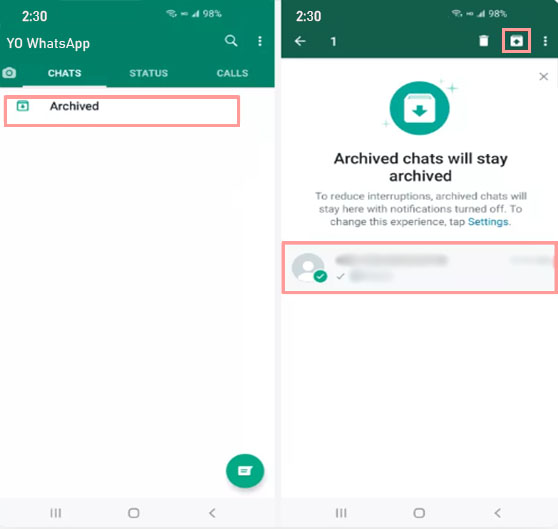
Where can you find Archived chats on Yo Yo WhatsApp?
- Open the CHATS screen.
- Tap Archive button.
- The chats which you have Archived in the past should be there.
Learning how to Unarchive or Archive chat in Yo Yo WhatsApp can help you manage your interactions better. Archive is a good choice for someone who want to hide in the group but do not want to quit or miss the messages that mention him. All the information about Unarchive or Archive chat in Yo WhatsApp have been explaining in this article, and you can try to do it now.
If you are interested in YoWhatsApp, click on the button below to download it easily!
Tags
Descargar Yo WhatsApp Download Yo WhatsApp New Yo WhatsApp Telecharger Yo WhatsApp update Yo WhatsApp whatsapp yo YO WhatsApp YoWhatsApp Yo WhatsApp 9.82 Yo WhatsApp 9.97 Yo WhatsApp 2022 YoWhatsApp 2023 Yo WhatsApp 2023 YO WhatsApp 2024 YOWhatsApp 2024 Yo WhatsApp APK YoWhatsApp apk Yo WhatsApp Direct Download Yo WhatsApp Download YoWhatsApp download APK YO WhatsApp FouadMods Yo WhatsApp Fouad Mods Yo WhatsApp FOUAD MODS 2024 Yo WhatsApp latest version Yo Whatsapp Mod 2022 yo whatsapp new version Yo WhatsApp Stickers Yo WhatsApp terbaru yo whatsapp update Yo WhatsApp update 2024 YO WhatsApp V9.45 YoWhatsApp V9.45 Yo WhatsApp V9.50 Yo whatsapp v9.70 Yo WhatsApp V9.71 Yo WhatsApp V9.74 Yo WhatsApp V9.80 YoWhatsApp V9.81 Yo WhatsApp V9.82 Yo WhatsApp V9.93 YO WhatsApp V9.95 Yo WhatsApp V9.97 yo whatsapp versi terbaru Yo WhatsApp Fouad Mods Yo Yo WhatsApp