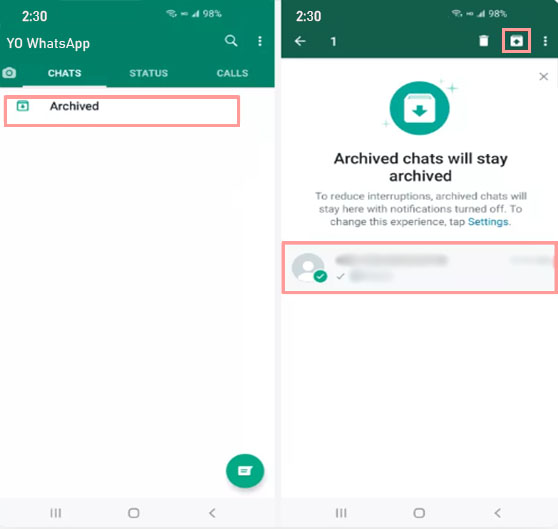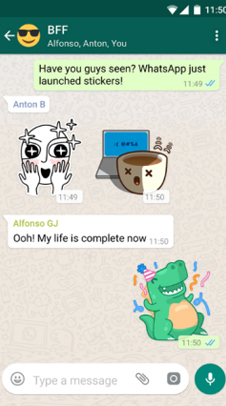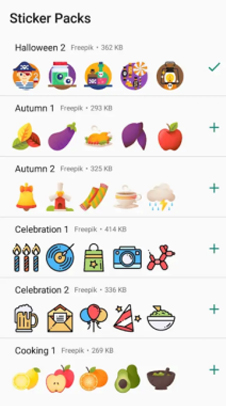Yo WhatsApp V9.70: Представление лучшего обновления на данный момент
Yo WhatsApp официальный
Официальный веб-сайт: yows.download
Нажмите здесь, чтобы получить дополнительную информацию о Yo WhatsApp
Yo WhatsApp V9.70 – Yo WhatsApp представил исключительное обновление V9.70. Это обновление можно разделить на три основные области. Давайте вместе рассмотрим последние изменения, внесенные в Yo WhatsApp V9.70.
Уникальные функции
В прошлом резервное копирование и восстановление медиафайлов были проблемой для пользователей. Однако в Yo WhatsApp V9.70 команда разработчиков FouadMods представила эксклюзивную функцию – возможность резервного копирования и восстановления медиафайлов. Эта новая функциональность помогает пользователям легко выполнить эту задачу с улучшенной практичностью и пользовательским опытом. Просто откройте YoWA, перейдите в “Настройки” и нажмите на “Резервное копирование и восстановление чатов”. Следует отметить, что эта функция имеет определенные требования, зависящие от модели телефона пользователя. Она работает более плавно и эффективно на устройствах Android 11+. Если ваш телефон работает на версии Android ниже 11, лучше придерживаться предыдущего метода резервного копирования.
Новые добавленные функции
Yo WhatsApp V9.70 теперь включает набор эмодзи iOS 2023, снимая ограничения между платформами. Даже если вы не являетесь пользователем iPhone, вы все равно можете использовать набор эмодзи iOS внутри Yo WhatsApp V9.70. Чтобы получить доступ к нему, просто перейдите в YoMods, найдите “Настройки” и нажмите на “Стиль”! Это отличная новость для любителей эмодзи.
Улучшенные функции
- Получение закрепленных сообщений от других: Отличная новость! В Yo WhatsApp V9.70 теперь вы можете получать закрепленные сообщения. Это обеспечивает выдачу важной или часто ссылаемой информации, делая ее легче доступной для всех участников. В групповых чатах или командной работе в Yo WhatsApp вы можете закрепить важные объявления, руководства или ключевую информацию, чтобы все видели ее!
- Передача чатов без использования GDrive: Ранее передача истории чата имела ограничения, такие как требование загрузки GDrive для передачи сообщений. Это создав ало проблемы для пользователей с ограниченной памятью телефона или для тех, кто не заинтересован в использовании GDrive. Однако Yo WhatsApp V9.70 устраняет эту проблему. Просто перейдите в “Настройки”, выберите “Чаты” и теперь вы можете передавать чаты между телефонами без использования GDrive!
- Редактирование отправленных сообщений: С обновлением Yo WhatsApp V9.70 вы теперь можете редактировать свои ранее отправленные сообщения. Исправляйте ошибки, обновляйте информацию или добавляйте дополнительный контент к сообщениям, уменьшая вероятность передачи неверной информации.
Заключение
Yo WhatsApp V9.70 – это версия, которую стоит скачать и опробовать. Независимо от того, были вы фанатом Yo WhatsApp раньше или нет, после того, как вы познакомитесь с его мощными функциями, вы обязательно полюбите его!