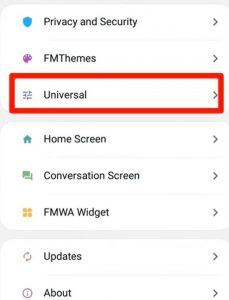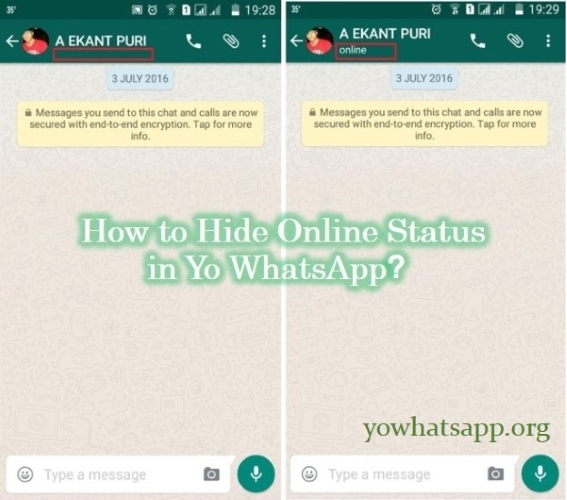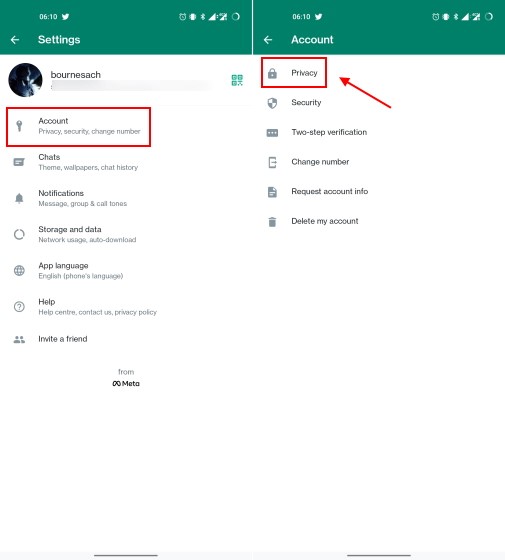Yo WhatsApp V9.74 Download: Scheduler and App Crash Fixed
Yo WhatsApp Official
Official Website: yows.download
Click here for more info about Yo WhatsApp
Yo WhatsApp V9.74 – Yo WhatsApp V9.74 introduces two significant updates. Firstly, the issue with the Message Scheduler feature crashing has been successfully resolved. Secondly, the bug – some users have experienced difficulties opening the Yo WhatsApp app on certain mobile devices – has been resolved too.
- Fix for Crash in Message Scheduler
- The Message Scheduler feature in Yo WhatsApp has gained immense popularity among users. This highly sought-after feature was specifically introduced by the Yo WhatsApp R&D team to meet user needs and provide an enhanced user experience on top of existing WhatsApp features. This valuable addition enhances the overall WhatsApp experience, as the original WhatsApp did not have this feature. However, in the previous version, users encountered a recurring problem where the message scheduler would crash. With the latest update, Yo WhatsApp V9.74 diligently addresses this issue. The update ensures that Yo WhatsApp maintains the Message Scheduler feature while preserving user-set data, significantly improving the overall user experience.
- Resolution for App Inaccessibility on Some Devices
- A subset of users has encountered difficulties when attempting to open Yo WhatsApp, resulting in failed app launches. In case your device’s available memory is not the underlying cause of the issue, updating Yo WhatsApp to V9.74 will rectify this problem promptly.
Closing Thoughts
Yo WhatsApp V9.74 is dedicated to addressing and resolving the aforementioned issues. Each release demonstrates Yo WhatsApp’ commitment to tackling historical limitations and progressing accordingly. By choosing Yo WhatsApp, users can witness the continuous evolution and refinement of Yo WhatsApp App. Naturally, this update also addresses general bug fixes, striving to provide users with an unparalleled user experience surpassing that of similar products. Stay informed by subscribing to the official website, yows.download, which consistently delivers the latest news and insights on Yo WhatsApp and its remarkable journey of advancement.